Suppliers’ Frequently Asked Questions (FAQs)
Article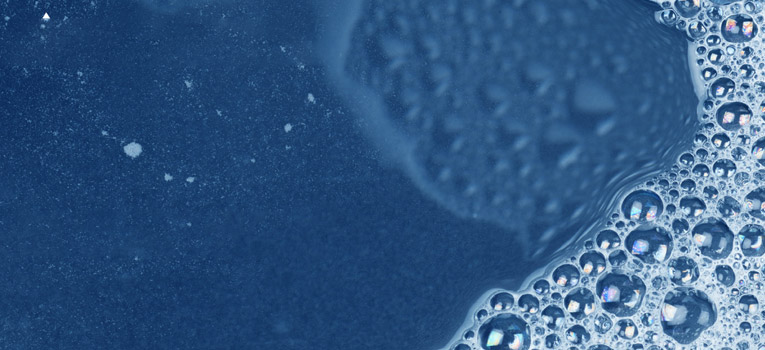
Why should I migrate my wastewater labs into CleanChain?
In general, it can be difficult to aggregate data across your business. With suppliers using different tools for chemical and wastewater, CleanChain stands out as a platform that you can use to get a full picture of your supply chain performance.
Migrating your wastewater labs into CleanChain gives you the ability to drill down into alerts and monitor performance over time.
With many brands allowing suppliers to choose their preferred chemical management tool, you can use CleanChain for wastewater only or for chemical & wastewater management.
How do I activate the CleanChain Wastewater module?
- Log in to your CleanChain account
- Link your ZDHC Gateway account to CleanChain
- Migrate your lab results (one time action)
You can activate your CleanChain Wastewater in 3 simple steps.
How much does the CleanChain Wastewater module cost?
Wastewater is free in CleanChain. However, we recommend using Wastewater with the CleanChain chemical offerings to get the best experience. Chemical subscriptions range from $500 to $2,100. CleanChain combines insights from your chemical and wastewater inputs to give you customized recommended actions. Using the CleanChain suite gives you ultimate transparency into your operations and allows you to easily identify potential risks.
What do I need in order to migrate ZDHC lab results?
- You must have an active ZDHC Wastewater Reporting subscription
- Your CleanChain account must be linked to the ZDHC Gateway
Who is expected to participate in the Wastewater module?
Generally, all suppliers who identify as “wet processing” should participate in the CleanChain Wastewater module. Please check with your customers as the number of tests required per year may vary.
Can I upload lab reports directly into CleanChain?
Yes, you can upload lab reports directly into the CleanChain tool. This may be helpful for suppliers who do not have a ZDHC Gateway account. If you would like to upload lab analysis into the system, please contact cleanchain.team@adec-innovations.com
*Please note that lab analyses not migrated through the ZDHC Gateway will not generate a ClearStream Report
Can I upload a local permit?
Yes, CleanChain will accept local permits. Please contact cleanchain.team@adec-innovations.com and we can assist you with setting your local permits up.
Do I still need to upload lab analysis into the ZDHC Gateway?
Yes, please continue to upload your lab results into your Gateway account. Your labs will transfer automatically to CleanChain if you have agreed to migrate your data.
Can my customers see my wastewater data?
Yes, if you have an active connection with your customer(s) and are sharing data.
How do I measure wastewater performance?
The CleanChain Wastewater module comes with an analytics dashboard that easily identifies where your facility stands. Many customers require conformance to a specific ZDHC Wastewater guideline level, such as Progressive for example. We can also help you upload your local permits to measure against.
*Check with your customers if you are unsure of your wastewater requirements

How do I download wastewater reports?
There are two wastewater reports available for download. One for a summary of your wastewater reports, and one for a more detailed look into your parameter specifics. You can find both by clicking Reports under the Water tab.



